[vc_row][vc_column width=”2/3″ offset=”vc_col-sm-offset-2″][vc_column_text]
Konte has many options to help you build the site footer in the easiest way. It supports widgets, menu, Instagram feed, social icons, etc on the footer. You can change the order of them, set the background, the text color or disable unused sections you don’t want to use.
[/vc_column_text][/vc_column][/vc_row][vc_row][vc_column][vc_single_image source=”external_link” external_img_size=”full” alignment=”center” css_animation=”fadeIn” custom_src=”http://konte.uix.store/demo-images/footers.jpg”][/vc_column][/vc_row][vc_row][vc_column][vc_empty_space height=”60px”][vc_custom_heading text=”Unlimited Footers” font_container=”tag:h2|text_align:center” use_theme_fonts=”yes” css=”.vc_custom_1536568270338{margin-bottom: 20px !important;}”][vc_column_text]
Konte gives you the full control of your site footer. You can find all options in Customize > Footer.
[/vc_column_text][/vc_column][/vc_row][vc_row gap=”60″][vc_column width=”1/2″][konte_icon_box icon_type=”external” title=”Order Footer Sections”]Just drag and drop then you will have the footer layout you wish to have. Besides, you can also disable any section. Like the header, the Footer Main section has 3 columns that you can add elements to build your own footer.[/konte_icon_box][/vc_column][vc_column width=”1/2″][konte_icon_box icon_type=”external” title=”Footer Background”]Konte has options to change the background of the footer. Along with it, you can change the text color of the site footer.[/konte_icon_box][/vc_column][/vc_row][vc_row gap=”60″][vc_column width=”1/2″][konte_icon_box icon_type=”external” title=”Footer Widgets”]Basically, Konte must supports widget on your footer. You can add anything to your footer to promote your products, help people access your website pages easier, etc. You can also select the number of columns for the Footer Widget section.[/konte_icon_box][/vc_column][vc_column width=”1/2″][konte_icon_box icon_type=”external” title=”Custom Content”]Another basic thing you should have with Konte. It helps you add anything you want to your site footer. On our demo site, we use it to add the subscribe form to the footer.[/konte_icon_box][/vc_column][/vc_row][vc_row gap=”60″][vc_column width=”1/2″][konte_icon_box icon_type=”external” title=”Social Icons”]Konte supports to display social icons on the footer. It is very easy to these icons to your footer with the friendly interface of the WordPress Menu system. You don’t need to looking for the icon, just paste the URL of your social channel, Konte will know what the icon should be used.[/konte_icon_box][/vc_column][vc_column width=”1/2″][konte_icon_box icon_type=”external” title=”And More”]Copyright, footer menu, language switcher, currency switcher, custom text, etc. There are many things you could place on your website’s footer.[/konte_icon_box][/vc_column][/vc_row]
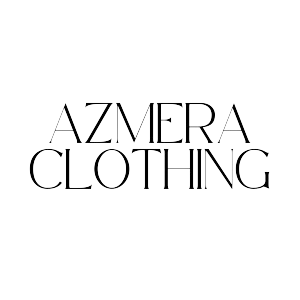
 No products in the cart.
No products in the cart. 